Ana1.2 分析網頁:使用 BeautifulSoup 模組
在使用 requests 模組下載一個網頁之後,所需要處理的網頁程式碼內容都會包含仵多不同的HTML標籤及屬性,若所下載的是更複雜的網頁,則就會需要花費更多的力氣在程式碼中找尋所以要的特定資料。所以,使用 BeautifulSoup 模組來分析網頁的程式碼內容,可以比較容易找尋到所需要的特定資料。
安裝 BeautifulSoup 模組
pip install beautifulsoup4
建立 BeautifulSoup 物件
使用 bs.BeautifulSoup() 建立一個 BeautifulSoup 物件。
>>> import requests, bs4
>>> r = requests.get('https://xkcd.com/')
>>>
>>> r.status_code
200
>>> soup = bs4.BeautifulSoup(r.text)
>>>
>>> type(soup)
<class 'bs4.BeautifulSoup'>
使用 find_all() 來尋找標籤元素
使用 find_all() 及 name 參數來尋找網頁程式碼中所有符合的資料內容,例如:name='a' 表示標籤 <a>。
>>> import requests, bs4
>>> r = requests.get('https://xkcd.com/')
>>> soup = bs4.BeautifulSoup(r.text)
>>> a_list = soup.find_all(name='a') # 取得所有標籤為<a>的內容且存入串列中
>>> len(a_list)
42
>>> for tag in a_list: # 顯示所有標籤<a>的內容
... print(tag)
...
<a href="/archive">Archive</a>
<a href="http://what-if.xkcd.com">What If?</a>
<a href="http://blag.xkcd.com">Blag</a>
<a href="http://store.xkcd.com/">Store</a>
<a href="/about" rel="author">About</a>
... 略 ...
>>> for tag in a_list: # 顯示所有標籤為<a>且'href'的內容
... print(tag.get('href'))
...
/archive
http://what-if.xkcd.com
http://blag.xkcd.com
http://store.xkcd.com/
/about
/
https://live.newscientist.com/speakers/randall-munroe
http://www.rigb.org/whats-on/events-2017/october/public-lunchtime-talk--randall-munroe
http://www.intelligencesquared.com/events/randall-munroe-on-making-complicated-stuff-simple/
https://www.stpetersyork.org.uk/public_lectures/randall_munroe_thing_explainer
https://www.eventbrite.co.uk/e/thing-explaining-with-randall-munroe-tickets-37832289396
https://www.toppingbooks.co.uk/events/ely/randall-murray-thing-explainer/
https://www.eventbrite.co.uk/e/randall-munroe-book-signing-thing-explainer-tickets-38041072873
http://www.cheltenhamfestivals.com/literature/whats-on/2017/randall-munroe/
/1/
/1894/
... 略 ...
>>> for tag in a_list: # 取得所有標籤為<a>且連結的內容
... if 'http' in a.get('href'): # 判斷連結內容是否為'http'網址
... print(a.get('href'))
...
http://what-if.xkcd.com
http://blag.xkcd.com
http://store.xkcd.com/
https://live.newscientist.com/speakers/randall-munroe
http://www.rigb.org/whats-on/events-2017/october/public-lunchtime-talk--randall-munroe
http://www.intelligencesquared.com/events/randall-munroe-on-making-complicated-stuff-simple/
https://www.stpetersyork.org.uk/public_lectures/randall_munroe_thing_explainer
https://www.eventbrite.co.uk/e/thing-explaining-with-randall-munroe-tickets-37832289396
https://www.toppingbooks.co.uk/events/ely/randall-murray-thing-explainer/
https://www.eventbrite.co.uk/e/randall-munroe-book-signing-thing-explainer-tickets-38041072873
http://www.cheltenhamfestivals.com/literature/whats-on/2017/randall-munroe/
http://threewordphrase.com/
http://www.smbc-comics.com/
http://www.qwantz.com
http://oglaf.com/
http://www.asofterworld.com
http://buttersafe.com/
http://pbfcomics.com/
http://questionablecontent.net/
http://www.buttercupfestival.com/
http://www.mspaintadventures.com/?s=6&p=001901
http://www.jspowerhour.com/
http://womenalsoknowstuff.com/
https://techsolidarity.org/
https://medium.com/civic-tech-thoughts-from-joshdata/so-you-want-to-reform-democracy-7f3b1ef10597
http://creativecommons.org/licenses/by-nc/2.5/
使用 find_all() 及name, attrs 參數來找出所有符合的資料內容,例如:<ul> 標籤及 'comicNav' 屬性。
>>> nav_list = soup.find_all(name='ul', attrs='comicNav')
>>> nav_list
[<ul class="comicNav">
<li><a href="/1/">|<</a></li>
<li><a accesskey="p" href="/1894/" rel="prev">< Prev</a></li>
<li><a href="//c.xkcd.com/random/comic/">Random</a></li>
<li><a accesskey="n" href="#" rel="next">Next ></a></li>
<li><a href="/">>|</a></li>
</ul>,
<ul class="comicNav">
<li><a href="/1/">|<</a></li>
<li><a accesskey="p" href="/1894/" rel="prev">< Prev</a></li>
<li><a href="//c.xkcd.com/random/comic/">Random</a></li>
<li><a accesskey="n" href="#" rel="next">Next ></a></li>
<li><a href="/">>|</a></li>
</ul>]
>>> nav_list = list(set(nav_list)) # 使用set去除重複的部份
>>> for tag in nav_list:
... print(tag)
...
<ul class="comicNav">
<li><a href="/1/">|<</a></li>
<li><a accesskey="p" href="/1894/" rel="prev">< Prev</a></li>
<li><a href="//c.xkcd.com/random/comic/">Random</a></li>
<li><a accesskey="n" href="#" rel="next">Next ></a></li>
<li><a href="/">>|</a></li>
</ul>
使用 find_all() 及name, attrs 與屬性字典檔來找出所有符合的資料內容,例如:字典檔 {'href': True} 表示 'href' 屬性有值。
>>> a_list = soup.find_all(name='a', attrs={'href': True}) # 'href': True 表示該屬性有值
>>> for a in a_list:
... print(a)
...
<a href="/archive">Archive</a>
<a href="http://what-if.xkcd.com">What If?</a>
<a href="http://blag.xkcd.com">Blag</a>
<a href="http://store.xkcd.com/">Store</a>
<a href="/about" rel="author">About</a>
<a href="/"><img alt="xkcd.com logo" height="83" src="/s/0b7742.png" width="185"/></a>
... 略 ...
>>> a_dict = {'href': True, 'accesskey': True}
>>> a_list = soup.find_all(name='a', attrs=a_dict ) # 表示屬性 'href' 及 'accesskey' 有值
>>> for a in a_list:
... print(a)
...
<a accesskey="p" href="/1894/" rel="prev">< Prev</a>
<a accesskey="n" href="#" rel="next">Next ></a>
<a accesskey="p" href="/1894/" rel="prev">< Prev</a>
<a accesskey="n" href="#" rel="next">Next ></a>
使用 find_all() 及 name, string 參數來找出所有符合的資料內容,例如:name='a' 且 string=''About"表示<a ... >About</a>。
>>> str_list = soup.find_all(name='a', string='About') # 表示標籤內的字串為'About'
>>> for s in str_list:
... print(s)
...
<a href="/about" rel="author">About</a>
>>> str_list = soup.find_all(name='a', string=True)
>>> for s in str_list:
... if 'A' in s.string:
... print(s)
...
<a href="/archive">Archive</a>
<a href="/about" rel="author">About</a>
<a href="/atom.xml">Atom Feed</a>
<a href="http://www.asofterworld.com">A Softer World</a>
<a href="http://womenalsoknowstuff.com/">Women Also Know Stuff</a>
<a href="http://creativecommons.org/licenses/by-nc/2.5/">Creative Commons Attribution-NonCommercial 2.5 License</a>
使用 select() 來尋找標籤元素
使用 select() 及輸入字串 'tag' 來尋找網頁程式碼中所有符合輸入的資料內容,例如:'link' 表示<link></link>。
>>> a_list = soup.select('link')
>>> for a in a_list:
... print(a)
...
<link href="/s/b0dcca.css" rel="stylesheet" title="Default" type="text/css"/>
<link href="/s/919f27.ico" rel="shortcut icon" type="image/x-icon"/>
<link href="/s/919f27.ico" rel="icon" type="image/x-icon"/>
<link href="/atom.xml" rel="alternate" title="Atom 1.0" type="application/atom+xml"/>
<link href="/rss.xml" rel="alternate" title="RSS 2.0" type="application/rss+xml"/>
使用 select() 及輸入字串 'tag tag' 來尋找網頁程式碼中所有符合的資料內容,例如:'head link' 表示 <head><link> ... </link></head>。
>>> a_list = soup.select('head link')
>>> for a in a_list:
... print(a)
...
<link href="/s/b0dcca.css" rel="stylesheet" title="Default" type="text/css"/>
<link href="/s/919f27.ico" rel="shortcut icon" type="image/x-icon"/>
<link href="/s/919f27.ico" rel="icon" type="image/x-icon"/>
<link href="/atom.xml" rel="alternate" title="Atom 1.0" type="application/atom+xml"/>
<link href="/rss.xml" rel="alternate" title="RSS 2.0" type="application/rss+xml"/>
>>> a_list[0]
<link href="/s/b0dcca.css" rel="stylesheet" title="Default" type="text/css"/>
>>> a_list[0].parent # 取得 <link> 標籤的上層父標籤
<head>
<script>
(function(i,s,o,g,r,a,m){i['GoogleAnalyticsObject']=r;i[r]=i[r]||function(){
(i[r].q=i[r].q||[]).push(arguments)},i[r].l=1*new Date();a=s.createElement(o),
m=s.getElementsByTagName(o)[0];a.async=1;a.src=g;m.parentNode.insertBefore(a,m)
})(window,document,'script','https://www.google-analytics.com/analytics.js','ga');
ga('create', 'UA-25700708-7', 'auto');
ga('send', 'pageview');
</script>
<link href="/s/b0dcca.css" rel="stylesheet" title="Default" type="text/css"/>
<title>xkcd: Worrying Scientist Interviews</title>
<meta content="IE=edge" http-equiv="X-UA-Compatible"/>
<link href="/s/919f27.ico" rel="shortcut icon" type="image/x-icon"/>
<link href="/s/919f27.ico" rel="icon" type="image/x-icon"/>
<link href="/atom.xml" rel="alternate" title="Atom 1.0" type="application/atom+xml"/>
<link href="/rss.xml" rel="alternate" title="RSS 2.0" type="application/rss+xml"/>
<script async="" src="/s/b66ed7.js" type="text/javascript"></script>
<script async="" src="/s/1b9456.js" type="text/javascript"></script>
</head>
使用 select() 及輸入字串 'tag > tag' 來尋找網頁程式碼中所有符合輸入的資料內容,例如:'div > span' 表示<div><span> ... </span></div> 中間沒有其他的標籤。
>>> a_list = soup.select('div > span')
>>> for a in a_list:
... print(a)
...
<span><a href="/"><img alt="xkcd.com logo" height="83" src="/s/0b7742.png" width="185"/></a></span>
<span id="slogan">A webcomic of romance,<br/> sarcasm, math, and language.</span>
>>> a_list[1]
<span id="slogan">A webcomic of romance,<br/> sarcasm, math, and language.</span>
>>> a_list[1].parent
<div id="masthead">
<span><a href="/"><img alt="xkcd.com logo" height="83" src="/s/0b7742.png" width="185"/></a></span>
<span id="slogan">A webcomic of romance,<br/> sarcasm, math, and language.</span>
</div>
使用 select() 及輸入字串 'tag[attrs=value]' 來尋找網頁程式碼中所有符合輸入的資料內容,例如:'div[id=comic]' 表示<div id='comic>的標籤。
>>> a_list = soup.select('div[id=comic]')
>>> for a in a_list:
... print(a)
...
<div id="comic">
<img alt="Worrying Scientist Interviews" src="//imgs.xkcd.com/comics/worrying_scientist_in
terviews.png" srcset="//imgs.xkcd.com/comics/worrying_scientist_interviews_2x.png 2x" titl
e="They always try to explain that they're called 'solar physicists', but the reporters in
terrupt with "NEVER MIND THAT, TELL US WHAT'S WRONG WITH THE SUN!""/>
</div>
>>> a_list[0].find('img')
<img alt="Worrying Scientist Interviews" src="//imgs.xkcd.com/comics/worrying_scientist_in
terviews.png" srcset="//imgs.xkcd.com/comics/worrying_scientist_interviews_2x.png 2x" titl
e="They always try to explain that they're called 'solar physicists', but the reporters in
terrupt with "NEVER MIND THAT, TELL US WHAT'S WRONG WITH THE SUN!""/>
>>> a_src = a_list[0].find('img')['src']
>>> a_src
'//imgs.xkcd.com/comics/worrying_scientist_interviews.png'
>>> import os.path
>>> os.path.basename(a_src)
'worrying_scientist_interviews.png'
>>> os.path.dirname(a_src)
'//imgs.xkcd.com/comics/'
>>> a_link = 'http:' + a_src
>>> a_link
'http://imgs.xkcd.com/comics/worrying_scientist_interviews.png'
>>> r = requests.get(a_link)
>>> r.status_code
200
>>> with open(os.path.basename(a_link), 'wb')as f:
... for chunk in r.iter_content(1024):
... return_value = f.write(chunk)
...
>>>
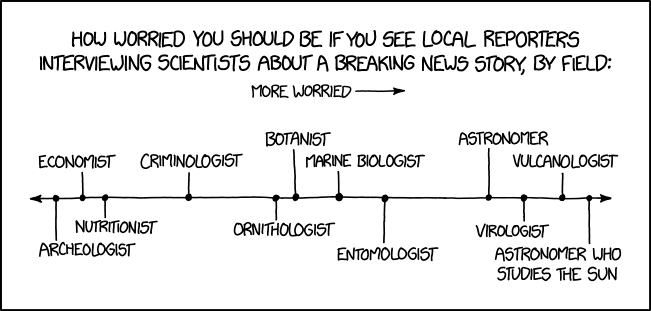
參考資料
- Beautiful Soup, ♥️
- How to download image using requests
- How to download image using requests
- xkcd.com, ♥️
- Python自動化的樂趣, 第十一章, Al Sweigart 著、H&C 譯, 碁峰